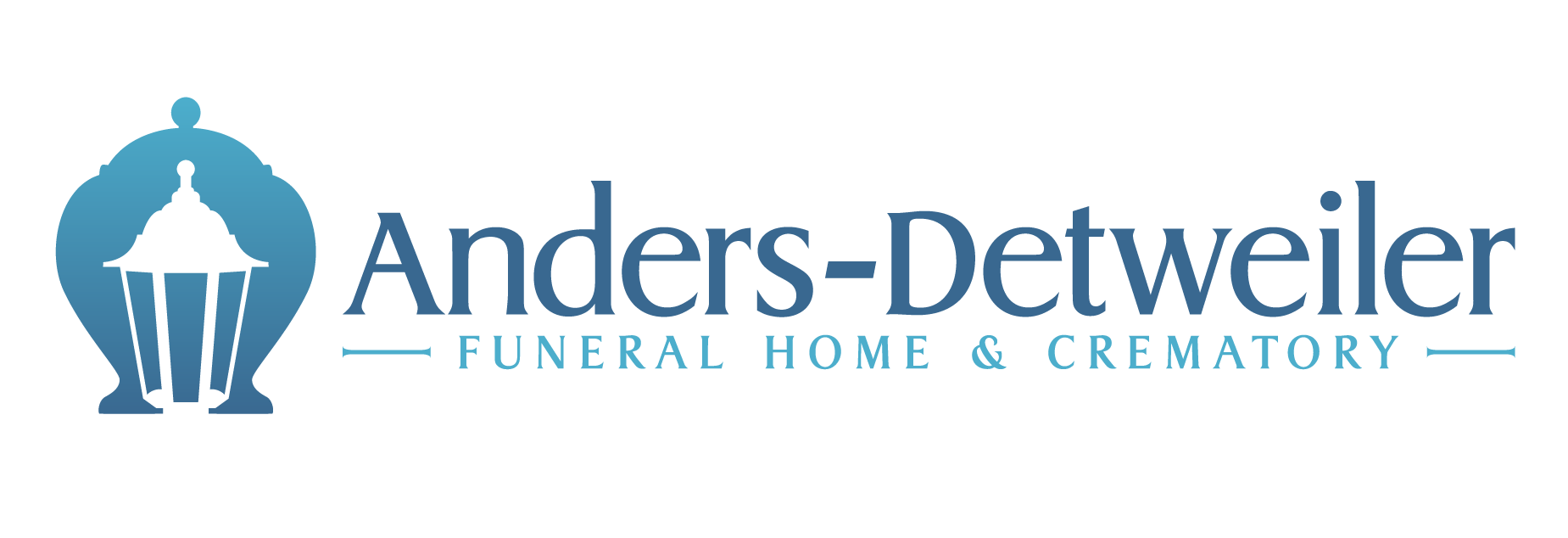1: Online Cremation Arrangement Page
- Go to www.AndersfFHOnline.com/online-cremation-arrangements/.
- Click “A Death Has Occurred” button.
2: Basic Package
- You will be redirected to www.AndersfFHOnline.com/product/basic-package/.
- Make desired selections.
- Click “Add to Cart” button.
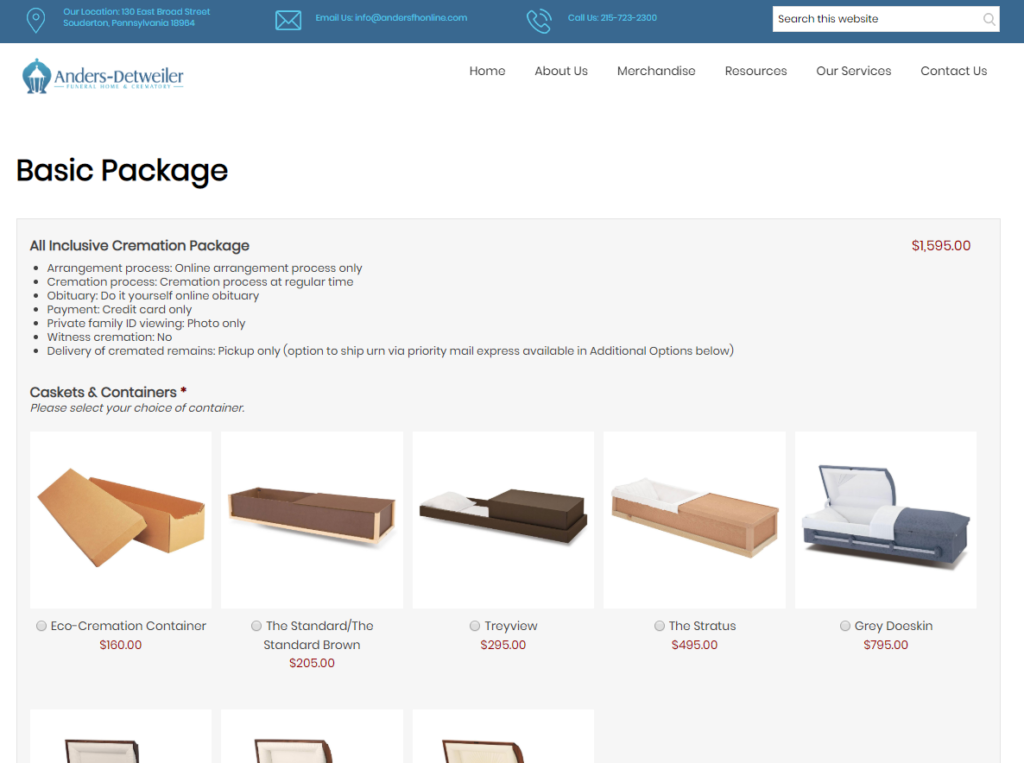
3: Checkout
- You will be redirected to www.AndersfFHOnline.com/checkout.
- Complete Billing Address fields.
- Complete Additional Information fields (who the arrangement is for).
- Enter credit card information.
- Click “Place Order” button.
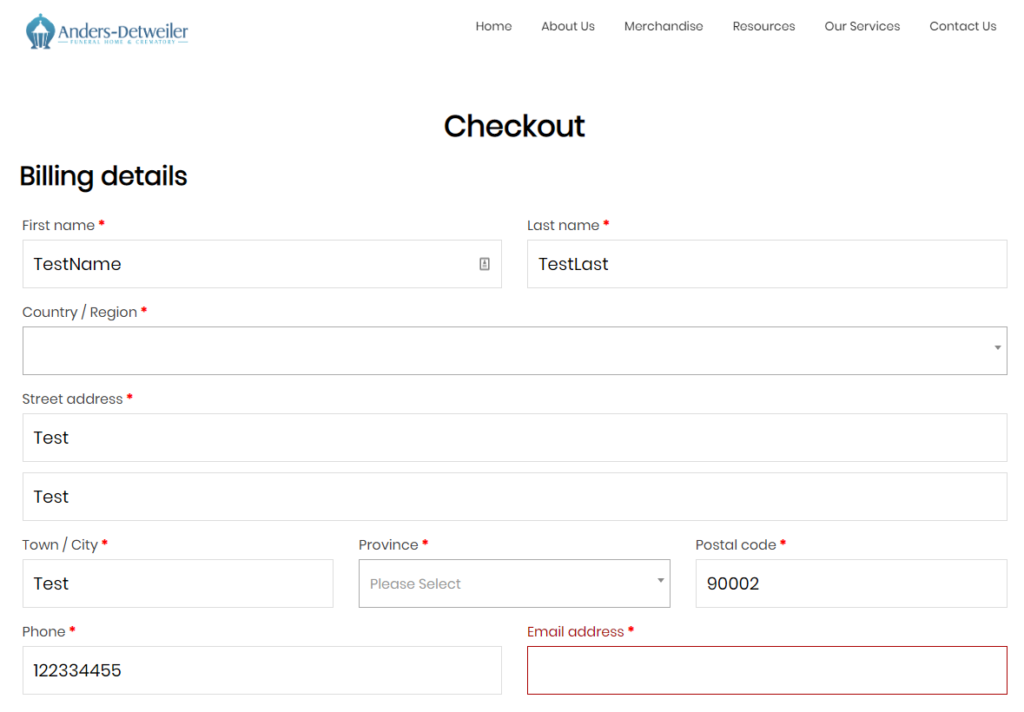
4: Order Received
- You will be redirected to www.AndersfFHOnline.com/checkout/order-received.
- Click “Continue” button.
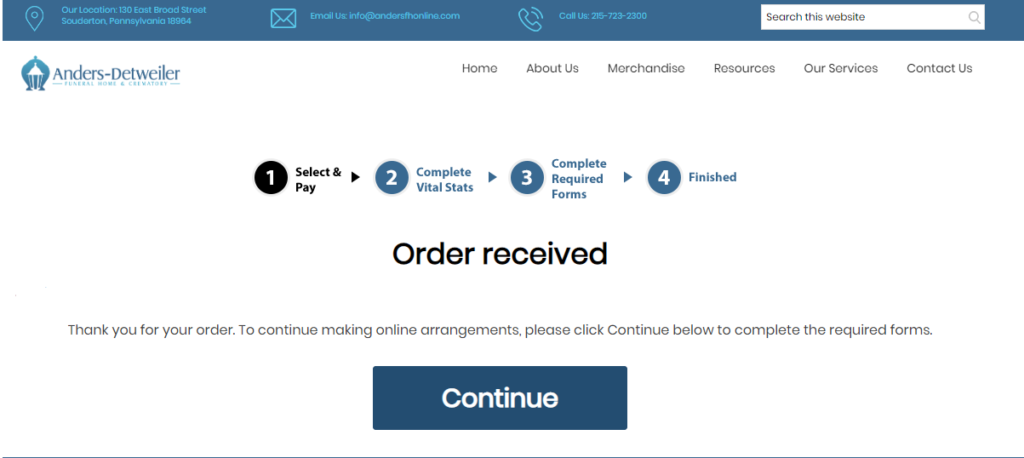
5: Online Arrangement Form
- You will be redirected to www.AndersfFHOnline.com/online-arrangement-form/.
- Complete all fields.
- Click “Submit” button to continue.
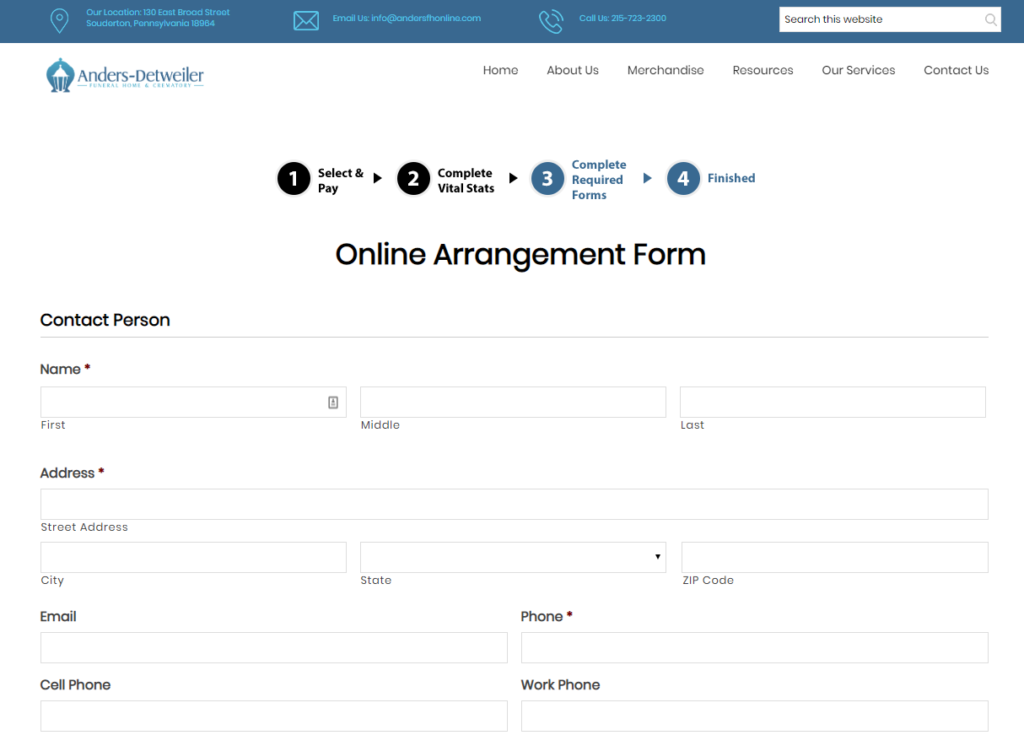
6: Online Secure Form
- Go to www.AndersfFHOnline.com/online-secure-forms.
- Read instructions
- Click on button for the first form. Form will open in new browser window, SignNow.
- Read each form, complete fields, and submit. Close SignNow browser window.
- Return to browser tab for www.AndersfFHOnline.com/online-secure-forms.
- Repeat process for each form.
- Complete Acknowledgement Form fields.
- Click “Submit” button.
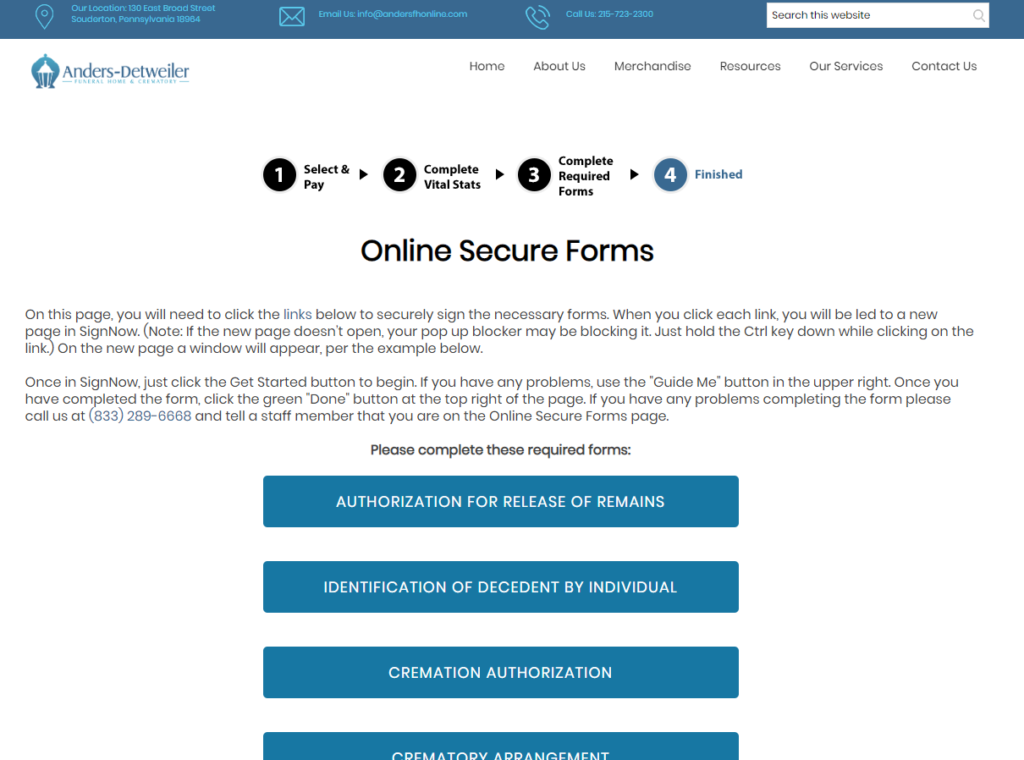
7: Thank You
- Read message on page – no other tasks to do.
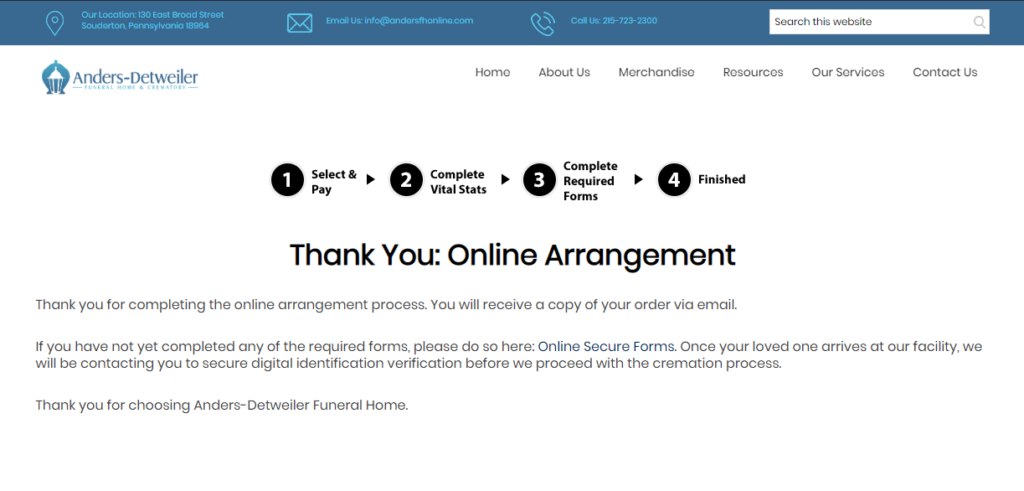
 Our Location: 130 East Broad Street Souderton, Pennsylvania 18964
Our Location: 130 East Broad Street Souderton, Pennsylvania 18964